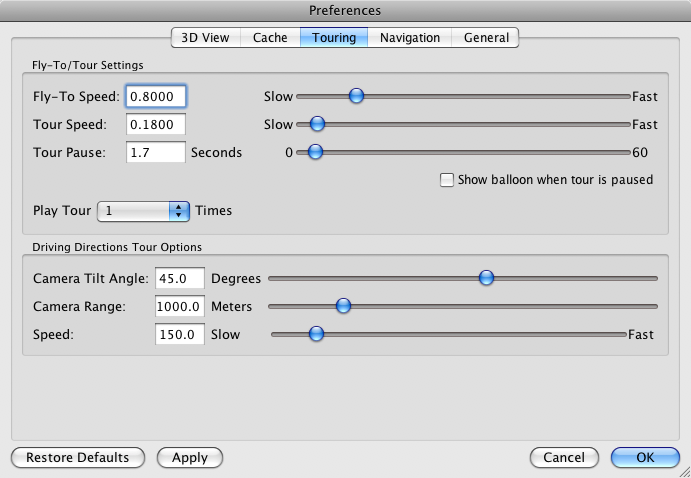To run EarthSync for Audio you need the following:
When you first load the EarthSync test page in Firefox, you will be asked what you want to do with a file whose name ends in "*.kml". In our example, the file is called "stonybrook.kml". In order for Earthsync for Audio to work, you will need to set Google Earth as the default application for .kml files and tell Firefox to open Google Earth automatically. The dialog box should look similar to the image shown below.
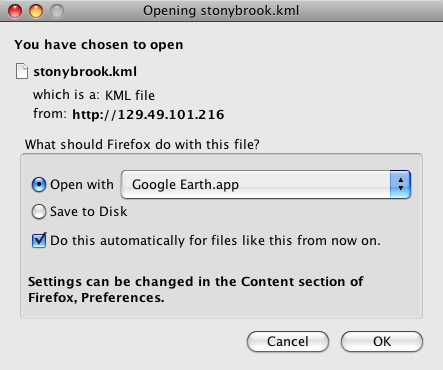
This next step will enhance the performance of Google Earth in synchronizing with the audio files. Open the preferences panel in Google Earth, and select the "Touring" tab. For "Fly-To Speed" put 0.8000 in the field. Again, your settings should look similar to that of the image below.